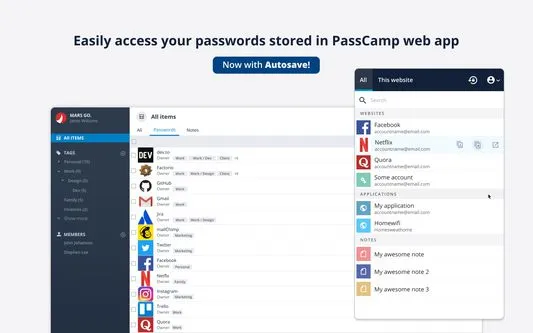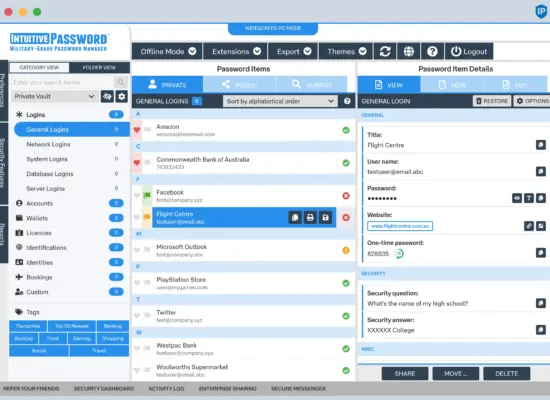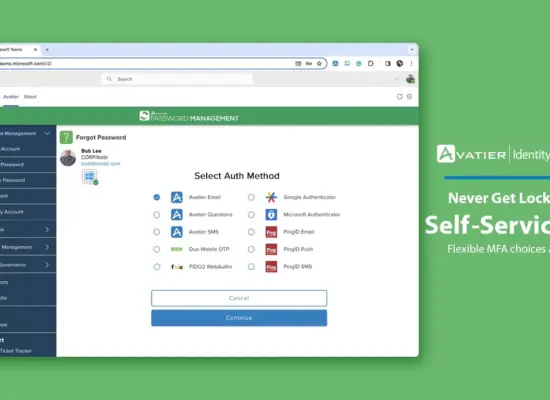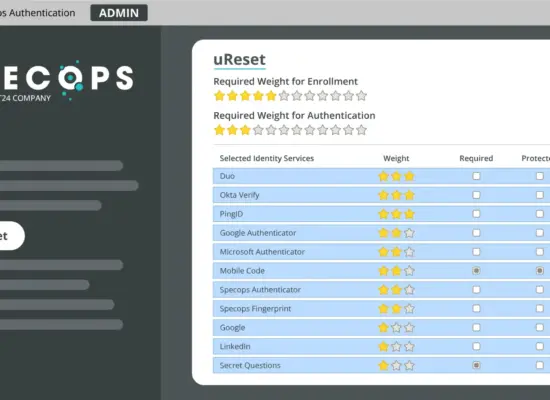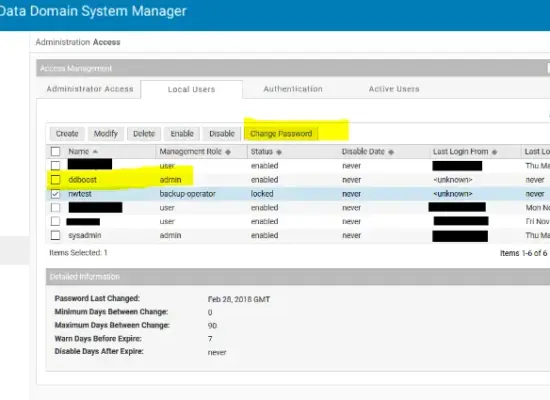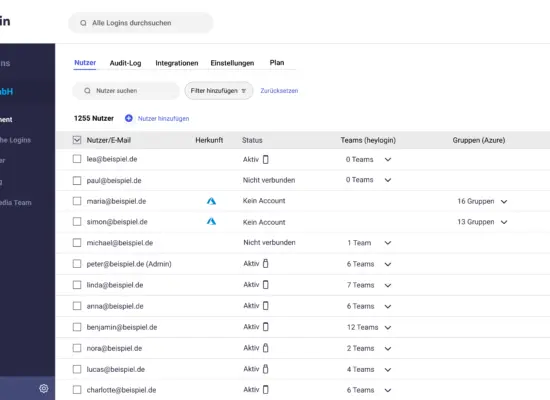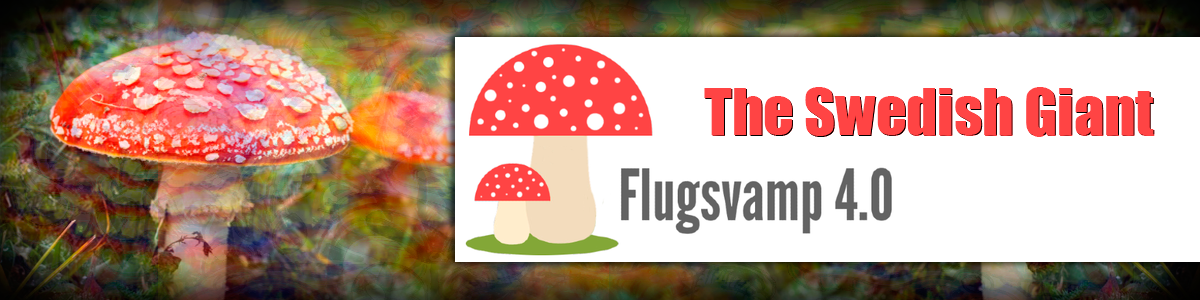Last Updated on November 27, 2025 by DarkNet
To access Tor from your mobile device, follow these steps:
For Android:
- Install Orbot:
- Install Orfox or Tor Browser:
- Open the Google Play Store.
- Search for “Tor Browser” (previously Orfox).
- Install the app.
- Configure Orbot:
- Using Tor Browser:
- Open the Tor Browser.
- It will connect to the Tor network via Orbot.
- Start browsing securely and anonymously.
For iOS:
- Install Onion Browser:
- Open the App Store.
- Search for “Onion Browser”.
- Install the app.
- Open Onion Browser:
- Open the Onion Browser app.
- It will automatically connect to the Tor network.
- Start browsing securely and anonymously.
Additional Tips:
- Ensure that your internet connection is stable.
- Be aware of the limitations and potential risks associated with using Tor on mobile devices.
- Regularly update the apps to ensure you have the latest security features.